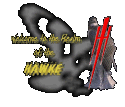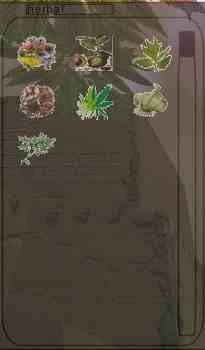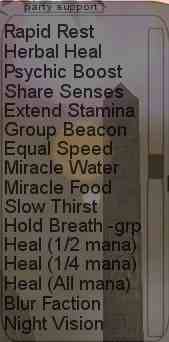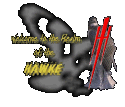DISCLAIMER: Background image screenshot property of Artifact Entertainment (as shown)
I created this prototype interface to help explain my concept of a Magic system. Any resemblance to the magic system that will be used in Horizons comes from the small amount of information they have released. I have no inside knowledge and this is based on my own desires and speculation.
To see the interface as a whole, click on the following picture. The other interface elements are unfinished. You'll see a chat window, the health glow, and the "Battle Orb." For more information, visit my Graphical Representation of Battle Statistics.
Explaination:
I'll explain the 4 elements of my interface. At the same time, I'll explain how they relate to the magic system as a whole.
The Words!
This is the most important apect of the magic system. All spells are combinations of magical "Power Words." These words come from all the different languages of Istaria, and you have to have a certain level of proficiency in a language to learn the power words. Also, the words are divided into categories. There are "Elemental" words that represent things like fire, or wind. There are 'Sense' words that represent touch, sight, or smell. There are other categories, like "Intangible" and simply "Power."
If you look at the top of the Words column, you'll see 2 small boxes. One says "Magic Options" and is just a drop down box with options for the Magic Interface Window. (If you look at the main interface, you'll see the Chat window has a similar tool.) The second is the Column properties tool. In this example it it set to show all categories of words in the Ssslik language. This can be narrowed down to a specific category, or expanded to see all languages. You'll choose different options depending on how many Power Words and languages you know.
If you look at the words themselves, you'll see they have different colors. The colors represent the category they are in. The font shows you what language they are a part of. Since all of these are part of the Sslik language, they are all the same font. Dwarven Power Words would have a different font, etc.
It's possible, that the colors and actual 'words' used for the power words could be randomized per player, in order to make any spoiler sites have a harder time listing all the spell combinations.
The Components!
The Components or Reagents Column is very simple. These are items that are necessary for certain spells. These can be in categories such as herbal, mineral, synthetic, potions, etc. The column options tool lets you display all your components, or just those in a specific category. Moving the mouse over a specific component will reveal it's name, and also how many you have.
Shown is just a sample of possible herbal reagents. See if you can recognize some of the shapes.
The Command Line!
The power of the magic system comes from the command line implementation. You don't just memorize spells, you create them. You can combine your Power Words and your components in any way you want. Only some combinations however will be useful spells. Some will be nothing, others will be dangerous.
To use the Command Line, you simply select the Words and Components and drag them onto the line in the order you wish to use them. The combinations and order must be discovered or learned. Once you have the combination, you move the Power Slider to the level of Mana you wish to use. The slider moves from 0 to 100% of your current max Mana. So you can use a little, or use it all. Depending on the amount of mana you pump into a spell, the power and effect of the spell changes.
Once you have the spell compiled and the power selected there are two options. One is that you can SAVE the spell. I'll talk about that in the next section. The other option is to CAST the spell. If you use the cast button, it cast the currently compiled spell. If a spell needs a target, you must specify that target before pushing the cast button. If you don't, the spell may just fizzle, or go random. I haven't yet created the interface involved with the targetting system.
With the command line implementation, any spell you know is available at any time. You just have to compile it and push cast. However, to save time with compiling the spell, you use the 'SAVE' option.
Saved Spells!
Once you've compiled and tested a spell, and have one that you think you'd like to use in the future, you can SAVE that spell. Clicking the SAVE option brings up a window and asks you to give the spell a name and a category. The name can be anything you want. Anything that can help you remember what the spell does. You can also make up your own categories. In the example, we are looking at the category "Party Support" and all the spells shown are spells that are useful in helping the other members of your party.
To cast a spell that was saved, simple select it from the list. It will automatically fill in the Command Line and move the power slider to the desired posistion. This can save precious time. If you wish, you can change the Power slider, or add extra components. This way you can modify the spell. However, if you don't save it, the next time you use that spell it will revert to the way it when when you last saved it.
Not shown on this interface is the "Quick Spell" bar, or hot key list. After you save a spell, you can drag it to the quick spell bar and have one touch access to this spell. That way you can cast a spell without opening the magic interface. Once again, it's a way to save precious seconds during a heated battle. However, the Quick Spell bar will only have limited positions, when opening the Magic Interface window will allow access to all of your saved spells, plus let you compile new spells on the fly.
Conclusion:
As with all ideas, there are some things with this interface and magic system that still need to be worked out. There are also some interface components like targetting, the quick spell bar, and the mana display that I still have to add. However, I think the system I have described is a very quick, powerful, and extensible system. It's a system that any MMORPG could be proud of.
I don't know how well it matches up with what Artifact has in mind, but their final system should definately be better. If it's not better than this system, then by all means, use this system.